It wasn’t long ago that you could join a link exchange network or add free link building software to your site and watch the links pour in. Well, let me rephrase that, you can still watch the links pour in but the quality and the value of the links has diminished. You can sign up at the popular LinkMarket and watch the link swap offers pour in from hundreds of new websites that aren’t even indexed yet or the masses of template built funnel pages created for a few clients of “Dirty Dan” the SEO. Or you can add a hundred or more link partners from Asia or the Middle East because those are the “partners” that you think your visitors will find value in, right?
There are many conflicting theories on where Google is with filtering link swaps and farms. Although Google seems to be hiding the page rank for some of these built out link swap pages some people believe they still count. If you have thousands of inbound links from unrelated low quality sites with overflowing outbound links it still appears to work according to some “experts”. But is it working for the new sites? Is Google leaving the old link swappers rank alone but discounting the newcomers? Do the filters only apply for the new sites using the old tricks? Is Google just hiding the pagerank on link farms to discourage others from joining in or are they filtering the results and value passed by these farms? Is the toolbar page-rank any indication of the value or the actual page rank of a links page, or is that page’s value actually higher? If your URL includes the word “link” or “links” is it penalized? Should it be? A real test would be for someone to take a well positioned site with a high number of “low quality” inbound links that were acquired with a link swapping campaign and start removing those links. Obviously this would be a challenge because the link partners would have to be contacted. It would be a time intensive manual process to undo an automated build and it put’s the site at risk for a drop in the search results. The inverse would be easier, take a new site and try an old-school link swap build. That still wouldn’t tell us about old builds though.
What about blog spam and the boneheads that use keyword laced link text rather than a name when they comment? Is there still a value in that? Do forum signatures still work? Should they?
We have seen so many abuses in the past like the early days of meta keywords and tiny or hidden text that you just know we are going to see some innovation in “real time” search results abuse. Do the search giants have a plan or did they roll out the feeds as quick as they could for fear of being last or missing the game?
Should we all be spamming twitter with links to our website and blog posts right now? Is one tweet enough per site, page or post? Should we tweet swap? You tweet me I tweet you! Can I pay you to retweet me? Should I? We have all seen the spam that ruined Twitter Trends.
So I have asked a lot of questions and given no answers. For now I can only say that in 2010 you still have the same old reliable opportunities. The following is a list of link building techniques that should always work, they are so white-hat that you should not incur penalties. As always, you need content and you need on page optimization and conversion optimization. Without those then what’s the point in building traffic?
- Request links from friends, affiliates, and business partner sites
- Join relevant industry groups and request or add links to your profile
- Find business directories that are still known to count like Best of the Web , Yahoo Directory and the Open Directory Project (DMOZ)
- Join business networks like linkedIn and Merchant Circle
- Write and submit articles to quality article networks (Read and obey the rules). Be sure your profile and the article links to your site.
- Add your blog to your profile at sites like Technorati , MyBlogLog , BlogCatalog
- Make sure you have set your blogging software to ping update services like Technorati, Pingomatic, URLfan etc. *
- Blog, Blog, Blog – Write good content and it will get linked to if it can be found. It’s perpetual.
While most do-it-yourself web masters could manage these tips on their own there is still plenty of work involved and I see plenty of work for SEOs in 2010. Not just the hard stuff, most successful business owners will not have the time or be inclined to perform these simple tasks. Not only are they time consuming but most search professionals will provide more than what I have listed here even for entry level link building.
Good luck in 2010 ad post comments on what has worked, what stopped working, and what is working for your link building campaigns in 2010.
* In WordPress the update services can be found under Settings > Writing and scroll down to Update Services.
Link Building 2010 Revisited – Why Blog Networks Don’t work




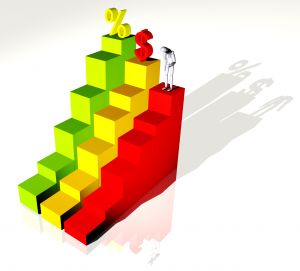
 Microsoft AdCenter (Good): A warm body answered within 30 seconds and was able to answer a question about linking accounts without transferring the call.
Microsoft AdCenter (Good): A warm body answered within 30 seconds and was able to answer a question about linking accounts without transferring the call. This year, search has changed for a number of reasons, including the popularity of social networking. The SEO community is seeing change, and with change is fear, and we see plenty of talk about the effect it has on traditional link building. Two months ago, a heated battle between Aaron Wall and Rand Fishkin resurfaced about
This year, search has changed for a number of reasons, including the popularity of social networking. The SEO community is seeing change, and with change is fear, and we see plenty of talk about the effect it has on traditional link building. Two months ago, a heated battle between Aaron Wall and Rand Fishkin resurfaced about