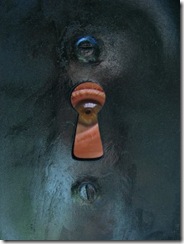Internet privacy watchdogs have recently raised their hackles in response to what Google calls “interest-based advertising.” Basically it allows advertisers to target your interests, choosing what ads to show you based on your browsing and search history. If you are a sports nut that loves to search statistics, team schedules, and watch sports related You Tube videos, then you would be tagged with a cookie that represented your interest in sports. This cookie could then be used to allow advertisers in the AdSense network to target you specifically for the Sports Memorabilia store they started online. In Google’s document entitled, “How does Google Determine user interest categories?” they state that they will not show ads based on sensitive information or interest categories, such as those based on race, religion, sexual orientation, health, or sensitive financial categories. They also state that users are in complete control of their participation in the program and their interest categories through the Ads Preference Manager. AOL, Yahoo!, and Microsoft already have similar programs as Google used to disavow the practice. Google has informed its AdSense content partners regarding the new program and asked them have their privacy policies updated by April 8th, 2009.
Basic SEO For Everyone Chapter 1
[ Basic SEO: One – Two – Three – Four – Five ]
Basic SEO, what is it? I consider basic SEO the easy stuff, the gravy, but it is often overlooked. Let’s start at the top.
Domain Name: The longer it has been active the better but wait, how long before it expires? If your domain name expires in 2 or 3 months then you might be penalized. It makes sense doesn’t it? If you waited that long to renew it and you aren’t willing to get off your wallet for more than a 1 year registration then you might be losing points with the search engines. Are you letting it expire? What if a potential client does a little Whois research and sees that your domain expires in 20 days? Stop being cheap and cough up a few bucks for 2 or more years registration fees.
Domain Names: If you have multiple domain names pointing to the same website then be sure to have your webmaster set up a permanent 301 redirect. If you don’t then you might be indexed as multiple, separate, websites and that’s not good for a few reasons including duplicate content issues. This is well known but what about blizzarddigital.com vs www.blizzarddigital.com ? Yes, some search engines might index these as two different sites. It makes sense doesn’t it? Replace “www.” with “blog.” and you see what I mean. Imagine you have 25 inbound links to your domain name with www and 8 without the www. You had no control over those inbound links. People found your site, thought it was worth linking to and they created the link without any input from you. You can try to look up or track those inbound links, contact the webmaster, beg them to add the www, or you can have a permanent 301 redirect and the search engines can do their job. You could use Google Webmaster Tools to inform Google that you want them to index with or without the www but that only takes care of the issue for one search engine.
This is one more area that you have control, take advantage of it and go fix those domain name issues, then come back for the next chapter. If you need to choose a domain name then you need to read chapter 2.
More Random Web Design Tips
Body Element Classes
One thing I’ve started doing somewhat recently is adding a unique class name to the body element of each page. This allows me to write page-specific CSS as necessary without creating an extra stylesheet. Ideally, there should be styles for common elements that make up the site, rather than style for each page, but this can’t always be avoided. One case could be that a particular page needs to have a slightly different layout than the rest of the site. Body element class to the rescue!
Internet Explorer 6
We all know Internet Explorer 6 is a regular pain in the neck, right? Fortunately, it’s easy to add IE6-specific style with this selector:
* html [additional selectors...]
For example, the style * html p { font-weight: bold; } makes all paragraphs bold only in Internet Explorer 6. It’s valid, but no other major browser will apply it. This is useful because sometimes the style needed to make things in IE6 look one way is drastically different than what is needed to make it look the same in all the other browsers. A simpler solution, though, is to tell your client to upgrade his 8-year-old browser. 🙂
“Navbars”
A site typically has a “bar” of navigational links. Vertically laid out navigation is easy to create and append additional links later. Horizontal navigation is sometimes desired instead, but it’s not always as trivial to append and can be a little trickier to achieve.
This tip will be focused on horizontal navigation. First, you should most definitely use unordered lists (the ul element) to organize your navigation links whether you’re using vertical, horizontal, upside-down, or anything-else-you-can-think of navigation. (See the W3’s excellent webmaster tips for more on unordered lists and their uses.) Once you’ve marked up your navigational links, jump over to the stylesheet and add a display: inline; line to your navigation’s li elements. Now take a step back and behold your now-horizontal navigational links!
If you find you need to set the width and height of your links, just set the display type of the a elements to inline-block, which I was surprised to find out was actually supported in Internet Explorer 6! Once you’ve set that, your links will behave like block-level elements as far as styling goes, but they will remain positioned inline. Sweet!
Well, that’s all for now. Make sure to check back occasionally for more random web tips from your Uncle Kyle!
Web Standards Again
Greetings! Many times we have clients that have trouble understanding the role of web standards and why they are important. So I created this high level explanation that I hope will suffice. It is, by its very nature, simplified and incomplete, so don’t stone me to death. Here goes…
The World Wide Web Consortium (www.w3.org) is the standards body for the internet. They define the standard “language” or markup that web pages are written in. All of our documents are written in the strict flavor of XHTML (eXtensible Hypertext Markup Language) 1.0 which is very intolerant of errors. Conforming to these standards has several practical benefits. First, the site is easier to update since all of the content is easy to read and logically organized. This reduces cost for updates to the site. The W3 provides a validator to check pages against the XHTML standard and report any errors that it finds.
Secondly, strict XHTML mandates that the graphical presentation of the page (how it looks) be separated from the actual content of the page. So there is a separate file we create called a “stylesheet” that determines how the page will look. All of the graphics, colors, and layout are determined by this stylesheet. This is a benefit because it makes for smaller, faster loading pages which can rank higher in search engines than bloated pages that are slow to load. It also makes it easier to update how the site looks. For example, as autumn approaches you could change the entire look of the site by changing the colors in the stylesheet to fall colors. This is much more efficient than redesigning a site in the old days when each individual page had to be changed at great expense.
Lastly, search engines look for unique, relevant content that is organized well. By keeping all of the content in a separate file, the content can be organized so that the most important information is close to the top of the document while repetitive elements such as the navigation links are closer to the footer.
Be sure to read this post about HTML validation for SEO
There is a great FAQ on web standards and their importance at: http://www.webstandards.org/learn/faq/
Good Luck!
Google Certified Advertising Professional
Congratulations, Alan Vickery on passing the Google Certified Advertising Professional Exam.